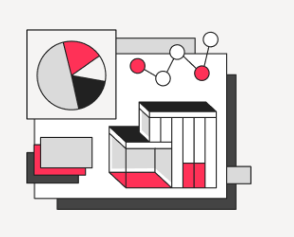Matterport Cloud Subscription Plans
Cloud plans for Matterport spaces
Matterport Cloud
Matterport Cloud is the web portal to host and manage your Matterport 3D models.
In Matterport Cloud you can rename 3D models, organize them into folders, get detailed statistics, invite collaborators, view billing and account history, order extra services, and more.This product is no longer available.
Getting started with Matterport.
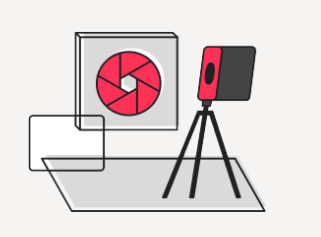
Create your digital twin.
Use any compatible camera, from your phone to our flagship Pro3, to capture your space in 3D. Alternatively, have one of our Capture Services technicians do it for you.
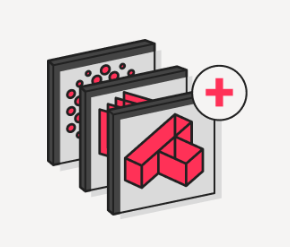
Customize your experience.
Access built-in tools, valuable add-ons, and powerful integrations like Procore, Autodesk and AWS IoT Twinmaker to tailor your experience to your business needs.Frequently Asked Questions
A Space is a digital twin (3D model) of any real-world building or property. You can scan any property, from a single-bedroom apartment to a football stadium, and upload it to the Matterport platform to create a dimensionally accurate digital twin of the property.
An Active Space is the fully immersive 3D digital twin or model of a physical space or property you can view, edit, publish, and share. Each of our Plans allows for a certain number of Active Spaces.
Active Spaces that you no longer need can be archived. Archived Spaces do not count towards your Plan’s Active Space Limit. You cannot view, edit, share or transfer an Archived Space. You can archive an Active Space, and reactivate or unarchive a Space at any time.
You can continue using your existing Active Spaces when you reach your Active Space Limit (ASL). All administrators will receive an email that they are at the Active Space Limit (ASL) for their account. They’ll also see a notification in the UI inside their Matterport Cloud (my.matterport.com).
You can continue to scan as much as you want with the Matterport App and your smartphone or tablet. However, any new Spaces you upload to your account will be in a pending state, which means they can’t be viewed, transferred, or restored to the Matterport app. To resolve the issue, you have two options: (1) Upgrade to a subscription with more Active Spaces. Your Active Space Limit (ASL) will increase immediately. (2) Archive or delete existing Spaces until you are below the limit.
The Free Plan is the best way to try out and learn more about the Matterport platform. The Free Plan gives you 1 Active Space, 2 users, and access to extensive editing tools. You can capture with any supported 360 camera or with your iOS or Android device. Learn more about Matterport for Mobile.
You can create and edit 3D models of any Space, take accurate measurements, add tags, label objects and rooms, and get auto-generated content (instant gallery, video clips, and guided tour highlights). You can share Spaces captured using a smartphone with others and on Matterport Discover.
The Starter Plan is perfect for individuals or small businesses that need all of the essential features. Starter provides 5-20 Active Spaces, 3 users, and basic customization, creation, publish and share features. The Starter Plan works with the Matterport mobile app, supported 360 cameras, Capture Services, and transferred Pro2 and Pro3 digital twins.
The Professional Plan is perfect for small businesses and teams that need more advanced functionality. Professional works with Pro-grade supported cameras - the Matterport Pro2/Pro3 and the Leica BLK360 G1. The Professional Plan provides more Active Spaces (20-150 Spaces), more users (10), more data (50GB attachment data for Tags and Notes), and more features like automatic face blurring, account analytics, and access to BIM, e57 & Trueplan files. Learn more about our Plans.
The Professional Plan is perfect for small businesses and teams that need more advanced functionality. Professional Plan works with Pro-grade supported cameras - the Matterport Pro2/Pro3 and the Leica BLK360 G1. The Plan provides 20-150 Spaces, 10 users, 50GB attachment data for Tags and Notes, and features like automatic face blurring, account analytics, and access to BIM, e57 & Trueplan files.
The Business Plan is perfect for businesses that need more Spaces and enhanced collaboration and integration capabilities. The Business Plan provides the flexibility to scale to 300 Active Spaces, more users (50), more attachment data (500GB) for deeper collaboration across teams, and better pricing on add-ons such as floor plans and MatterPak technical files.
You can upgrade your Plan anytime. You can either upgrade to a higher tier or stay on the same Plan and add more Spaces. Upgrading is easy and seamless – all your content will stay the same, including your Spaces and settings (like folder setup and invited collaborators).
Account owners can modify or cancel the Subscription from the Account Settings anytime. Your Subscription will remain active at its current level until the end of the current billing period. We do not offer refunds on canceled or downgraded Subscriptions.
You can use your credit card to pay for any Subscription Plan. If you sign up for an Enterprise Plan, we can invoice you with payment via PO and/or ACH, wire, or check.